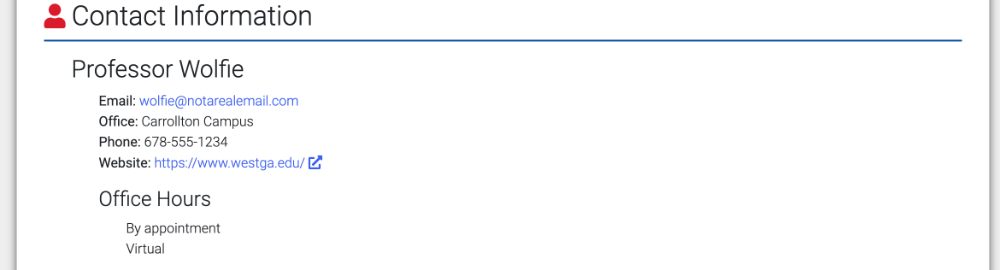Constructing a Syllabus
Constructing a Syllabus
University Requirements
University Requirements
Jump to a point
Purpose of a Syllabus
A thoughtfully constructed syllabus provides essential information about an instructor’s intentions for the course and expectations for student performance and conduct. When designed effectively, a syllabus can also serve as a learning tool that supports student success.
Syllabi Requirements
The University of West Georgia community has worked to compose key elements of the syllabus. These elements illustrate our values as a community and help create consistency across courses. The following information is found in the UWG Faculty Handbook and lays out information that is REQUIRED to be included on a syllabus for all classes at UWG.
Components marked by an asterisk (*) are automatically included within all syllabi on Concourse.
- All syllabi at the University of West Georgia must include the following information: (§201.01)
- Course title*
- course learning outcomes
- course description*
- course number and section*
- term*
- number of credit hours earned for successful completion*
- method and mode of delivery (e.g., percentage online versus face-to-face instruction)
- instructor information (name, office location, contact information, and office hours)
- required reading(s), software, hardware, and other materials (if applicable)
- and the system of evaluation and grading.
- Each syllabus must include a link to the online University of West Georgia document titled "Common Language for Course Syllabi" (https://www.westga.edu/administration/provost/common-language-course-syllabi.php). The following paragraph provides suggested language for insertion in all course syllabi. Faculty may wish to adjust the language, but the link to required information must be in each syllabus. Students, please carefully review the following information at this link [https://www.westga.edu/administration/provost/common-language-course-syllabi.php]. It contains important material pertaining to your rights and responsibilities in this class. Because these statements are updated as federal, state, and accreditation standards change, you should review the information each semester. (§201.01)
- Syllabi for courses that are part of the Core Curriculum must include a statement of the learning outcomes of the relevant section of the Core Curriculum, and the content in each of these courses must adhere to these Core Curriculum learning outcomes. (§201.02)*
- Faculty shall include in their syllabi a link to the university's statement on academic dishonesty and the honor code: https://www.westga.edu/administration/provost/common-language-course-syllabi.php. It is the student's responsibility to comply with the university guidelines on academic honesty regardless of whether or not an instructor reminds students of these policies in class or on a course syllabus. However, faculty members are encouraged to define for their students, either in a course syllabus or in written guidelines presented in class or in electronic form, the standards of proper academic conduct, and what assistance is permissible in the preparation of reports, term or research papers, and outside projects, including policies for the use of materials prepared by the student for other courses and standards of academic honesty on tests. (§201.03)*
- All faculty (teaching face-to-face and/or online courses) shall state their attendance expectations and requirements in the syllabus. Instructors of online courses should define attendance based upon students accessing the course via the online platform or by other action as specified by the instructor. (§202)
- The instructor/advisor should inform the student of the academic penalty they intend to institute per the syllabus (UWG Student Handbook). (§206)
Jump to a point
Concourse syllabi at UWG
Concourse is the centralized syllabus management system for the University of West Georgia. All Concourse syllabi are integrated within CourseDen and linked to each course's navigation bar. Concourse syllabi are also available within faculty profiles on the UWG website. Sharing syllabi through Concourse provides students with a consistent and easily accessible course syllabus to keep track of essential information for each course at UWG. For guidance on getting started with Concourse, review the article Concourse: Syllabus Management.
How keeping syllabi up-to-date, and complete, in Concourse supports academic success:
- Consistent location for course policies and expectations
- Reflects course organization
- Web-accessible for any device
- Easy migration between semesters
- Faster than updating an MS Word document
- Syllabi can serve as a time management guide for students
The Institute for Faculty Excellence recommends that syllabi use learner-centered language. This approach shifts the language used from the instructor’s point of view to the student’s perspective.
A learner-centered course syllabus focuses on the needs of the students and their learning process. Instructors specifically include information that will facilitate the academic success of students. Generally, a learner-centered syllabus establishes a contact and connection between students and instructors.
A learner-centered syllabus:
- Sets the tone for the course
- Is written in positive language
- Describes your beliefs about learning, teaching and assessment
- Puts learning goals and objectives central to the course
- Sets up the structure of the course
- Defines student responsibilities for success
- Helps students determine their readiness for the course
- States how the course fits into the curriculum and overall program
- Describes available learning resources
- Communicates technology requirements for the course
- Contains difficult-to-obtain reading materials
- Describes effective student study habits and offers a schedule to support time management
- Establishes a welcoming and supportive learning environment
- Invites students to take responsibility of their learning and success
Additional information on creating learner-centered syllabi:
Core IMPACTS Requirements
Core IMPACTS Requirements
On October 4, 2023, the Board of Regents approved changes to its policy on the University System of Georgia’s core curriculum. Read the full description of the new policy. The USG core curriculum, Core IMPACTS, is designed to ensure that students acquire essential knowledge in foundational academic areas and develop career-ready competencies. There are seven Core IMPACTS areas. As presented in the table below, IMPACTS is a mnemonic for students to appreciate the impact of the overall core curriculum. (Policy Manual, Section 3.3.1).
Review the Core IMPACTS FAQs Review the Core IMPACTS Templates
Summary of the Changes
- Using meaningful (as opposed to alphabetical [A-E]) names for Core IMPACTS areas.
- Establishing systemwide Learning Outcomes for each Core IMPACTS area.
- Establishing systemwide Career-Ready Competencies for each Core IMPACTS area.
- Courses designed to satisfy the U.S./Georgia history and constitutions requirements (Georgia Legislative Requirements) are now separated into the Citizenship area (shorthand name) within “P” for Political Science and U.S. History.
What These Changes Mean for Instructors Teaching Courses in the Core Curriculum
- For the Spring 2024 semester and beyond, all syllabi for courses in the core curriculum are required to include a Core IMPACTS curriculum statement, created from the provided templates, that identifies the following as stated by the USG:
- the Core IMPACTS area;
- the provided two-sentence description of the meaning and purpose of Core IMPACTS;
- the broad orienting question for the course’s area in Core IMPACTs;
- the learning outcome for the course’s area in Core IMPACTs; and
- the three career-ready competencies for the course’s area in Core IMPACTs.
- Instructors have the option to attach career-ready competencies in their Core IMPACTS course to individual assignments in CourseDen.
- For additional information, make an appointment with an IFE team member.
Core IMPACTS Areas, Orienting Questions, and Career-Ready Competencies
| Core IMPACTS (Area Shorthand) | Orienting Question | Learning Outcome(s) | Career-Ready Competencies | Current (Pre-2024) Alphabetical Designations |
|---|---|---|---|---|
| Institutional Priority (Institution) | How does my institution help me to navigate the world? | Students will demonstrate the ability to think critically and solve problems related to academic priorities at their institution. |
|
Area B |
| Mathematics & Quantitative Skills (Mathematics) | How do I measure the world? | Students will apply mathematical and computational knowledge to interpret, evaluate, and communicate quantitative information using verbal, numerical, graphical, or symbolic forms. |
|
Area A2 |
| Political Science and U.S. History (Citizenship) | How do I prepare for my responsibilities as an engaged citizen? | Students will demonstrate knowledge of the history of the United States, the history of Georgia, and the provisions and principles of the United States Constitution and the Constitution of Georgia. |
|
Area E |
| Arts, Humanities & Ethics (Humanities) | How do I interpret the human experience through creative, linguistic, and philosophical works? | Students will effectively analyze and interpret the meaning, cultural significance, and ethical implications of literary/philosophical texts or of works in the visual/performing arts. |
|
Area C |
| Communicating in Writing (Writing) | How do I write effectively in different contexts? |
|
|
Area A1 |
| Technology, Mathematics & Sciences (STEM) | How do I ask scientific questions or use data, mathematics, or technology to understand the universe? | Students will use the scientific method and laboratory procedures or mathematical and computational methods to analyze data, solve problems, and explain natural phenomena. |
|
Area D |
| Social Sciences (Social Sciences) | How do I understand human experiences and connections? | Students will effectively analyze the complexity of human behavior, and how historical, economic, political, social, or geographic relationships develop, persist, or change. |
|
Area E |
Definitions of Core IMPACTS Career-Ready Competencies
Core IMPACTS Career-Ready Competencies are broad transferable skills that go beyond the content of specific courses. Responsibility for cultivating Career-Ready Competencies has been assigned to courses in each Core IMPACTS area and it is expected that students will develop these competencies through taking these courses.
These competencies are defined in the table below. The definitions are sourced from the American Association of Colleges and Universities (AAC&U) Value Rubrics, the National Association of Colleges and Employers (NACE) competencies list, the “Soft Skills” listed in O*Net, as well as desired employability skills identified from surveys of Georgia employers.
| Career-Ready Competencies | Definition |
|---|---|
| Critical Thinking | Using logic and reasoning to identify the strengths and weaknesses of alternative approaches to solving problems and making decisions. |
| Ethical Reasoning | Assessing one’s own ethical values, recognizing ethical issues in a variety of settings, thinking about how different perspectives might apply to ethical dilemmas, and considering the ramifications of alternative actions. |
| Information Literacy | Recognizing when information is needed, and locating, evaluating, synthesizing, and effectively using the needed information, while appropriately crediting the original source of information. |
| Inquiry and Analysis | Exploring the world, and supporting informed conclusions through the collection, evaluation, and use of relevant evidence. |
| Intercultural Competence | Developing knowledge, skills and behaviors that support effective and appropriate interaction in a variety of cultural contexts. |
| Perspective-Taking | Considering perspectives other than one’s own and allowing new information, differing opinions, and others’ experiences to impress upon one’s thinking, understanding, and appreciation of others. |
| Persuasion | Using messages that are intentionally designed to appeal to another’s reason, emotions, or both, in order to enact change. |
| Problem-Solving | Designing, evaluating, and implementing strategies to solve problems using data, knowledge and facts. |
| Teamwork | Building and maintaining collaborative relationships to work effectively toward common goals, while appreciating diverse viewpoints and shared responsibilities. |
| Time Management | Prioritizing and structuring tasks and resources to achieve an effective use of time while performing goal-directed activities. |
Artificial Intelligence
Approaching Generative Artificial Intelligence in Student Work
Generative Artificial Intelligence (Gen AI) is a digital technology that creates various data types, such as images, videos, music, words, etc, which previously only humans could create. Multiple Gen AI tools are available. Examples of Gen AI tools are ChatGPT, Google Gemini, DALL-E, Microsoft Copilot, and others.
The University of West Georgia (UWG) expects the responsible and ethical use of Gen AI. Gen AI is an essential part of digital literacy, and UWG aims to educate students about the challenges, threats, and possibilities of Gen AI. UWG believes that each instructor should decide if, how, and when Gen AI will be used in their course.
Generative Artificial Intelligence Course Policy Options
The University of West Georgia (UWG) expects responsible and ethical use of Generative Artificial Intelligence (Gen AI) in student coursework. At UWG, the instructor decides whether to permit or deny the use of Gen AI tools based on the needs and requirements of the different academic disciplines. Students are responsible for reviewing the Gen AI guidelines in the syllabus and contacting the instructor for specific guidance.
For instructors:
The following four sample syllabi policies cover four different stances that faculty can take regarding Generative AI. These syllabi policies are intended to help faculty craft a Generative AI policy that suits their pedagogy.
1. Generative Artificial Intelligence (Gen AI) is not allowed in any coursework.
In this course, the use of Gen AI is not allowed; all coursework must be original and created for this course. Use of Gen AI will be treated as plagiarism. Any violations of this guideline will be subject to the academic and disciplinary policies listed in the UWG Honor Code (see: Student Handbook)
2. Generative Artificial Intelligence (Gen AI) is permitted in specific coursework.
In this course, Gen AI tools are permitted in the following coursework: x, y, and z.
Use of Gen AI tools to generate or complete coursework must be clearly marked, cited, and acknowledged, as failure to do so could constitute plagiarism. Gen AI output must be supported, documented and cited with scholarly research from print sources and/or digital databases. The following links contain information on how to cite Generative AI material:
- APA Style Blog on citing ChatGPT
- MLA Style Center on citing Generative AI
- and per faculty guidelines
Any violations of these guidelines will be subject to the academic and disciplinary policies listed in the UWG Honor Code (see: Student Handbook)
3. Generative Artificial Intelligence (Gen AI) is permitted.
In this course, Gen AI tools are permitted in all coursework.
Students will evaluate the use of Gen AI critically and be aware of the limitations of Gen AI tools. Gen AI tools used to generate coursework must be clearly marked, cited, and acknowledged, as failure to do so could constitute plagiarism. Gen AI output must be supported, documented and cited with scholarly research from print sources and/or digital databases. The following links contain information on how to cite Generative AI material:
- APA Style Blog on citing ChatGPT
- MLA Style Center on citing Generative AI
- and per faculty guidelines
Any violations of these guidelines will be subject to the academic and disciplinary policies listed in the UWG Honor Code (see: Student Handbook)
4. Generative Artificial Intelligence (Gen AI) use is expected (or required).
This course requires the use of Gen AI tools.
Students will evaluate the use of Gen AI critically and be aware of the limitations of Gen AI tools. Gen AI tools used to generate coursework must be clearly marked, cited, and acknowledged; failure to do so could constitute plagiarism. Gen AI output must be supported, documented, and cited with scholarly research from print sources and/or digital databases. The following links contain information on how to cite Generative AI material:
- APA Style Blog on citing ChatGPT
- MLA Style Center on citing Generative AI
- and per faculty guidelines
Any violations of these guidelines will be subject to the academic and disciplinary policies listed in the UWG Honor Code (see: Student Handbook)
References:
GA Tech. (2023, September, 24). Requirements for Developing Generative AI Tool Policies in WCP Courses. https://sites.gatech.edu/bfhandbook/requirements-for-developing-generative-ai-tool-policies-in-wcp-courses/
The above information was developed and shared by an Artificial Intelligence Workgroup represented by faculty, staff, and students across the Division of Academic Affairs. Last updated December 5, 2023.
Official University of West georgia policies for acceptable use of generative artificial intelligence is available through the office of legal affairs
Generative AI Acceptable Use Policy
Guidance for Faculty
UWG’s Generative Artificial Intelligence (AI) Working Group offers the following guidance for faculty on addressing and assessing student work in the age of Generative AI. Please note that these strategies are based on best practices in higher education regarding the use of Generative AI. These guidelines are intended to serve only as guidance; faculty should use individual judgment when adopting practices and policies for their classes.
Proactive Strategies
- Faculty are strongly encouraged to familiarize themselves with developments in generative AI. Faculty should understand how various tools function and both the capabilities and limitations of different tools. Note: A generative AI resources are in development. In the meantime, faculty should contact the Institute for Faculty Excellence to learn more about generative AI.
- Faculty are encouraged to select one of the options from the Generative AI Recommended Usage Guidelines for UWG, clearly outlining the expectations and guidelines for students' use of generative AI in their coursework.
- Faculty are encouraged to have regular conversations throughout the semester with students about the importance of academic honesty and to help students understand appropriate and ethical uses of generative AI.
- Faculty may consider assigning authentic assessments that require students to focus on critical thinking, personal perspectives, and self-reflection as responding to these types of prompts is much harder for generative AI. To learn more about designing authentic assessments, reach out to the Institute for Faculty Excellence.
Responsive Strategies
- Faculty should not solely rely on generative AI detectors, such as Turnitin’s tool, to determine whether a student has used generative AI to complete coursework. Note: Generative AI Detectors sometimes but not always flag writing that has used Grammarly as AI-generated.
- If student work is flagged as being AI-generated, faculty should initiate a conversation with the student to learn more about the student’s process for producing.
- If a student confesses to using generative AI unethically, faculty may consider using the instance as a learning opportunity. In some cases, it may be appropriate for students to revise the work instead of receiving a failing grade.
Prohibited Use
- At present, any use of AI Tools cannot use any personal, confidential, proprietary, or otherwise sensitive information unless a university contract is in place that specifically protects such university data from being used by training models or otherwise isolates university data into a separate instance that is not accessible by parties external to the university. In general, student records subject to FERPA, health information, proprietary information and any other information classified as Confidential or Controlled university data must not be used with AI Tools.
- Faculty are NOT to upload, feed, or share student work into any AI Tools or platforms.
IFE Suggestions
The Institute for Faculty Excellence recommends some of the following information be included in your syllabus. The examples listed below can help to create a syllabus that is learner-centered, provide students with clear expectations, and offer students access to support resources.
Recommended Syllabi Statements for the Use of AI Tools
Please review the Artificial Intelligence tab for recommendations and guidance on syllabi statements for Artificial Intelligence.
Title IX Considerations
When developing your attendance and other course policies, consideration should be given to Title IX. For example, the university has developed a guidance site for faculty and program leaders on how to respond to requests by pregnant and parenting students for class or program adjustments under Title IX. The document is intended to help navigate the obligations Title IX imposes regarding pregnant and parenting students.
Sample Language: University of West Georgia faculty are committed to helping create a safe and open learning environment for all students. If you (or someone you know) have experienced any form of sexual misconduct, including sexual assault, dating or domestic violence, or stalking, know that help and support are available. The University strongly encourages all members of the community to take action, seek support, and report incidents of sexual misconduct to the Office of Title IX & Equal Opportunity. Please be aware that under Title IX of the Education Amendments of 1972, I am required to disclose information about such misconduct to the Office of Title IX & Equal Opportunity. If you wish to speak to a confidential employee who does not have this reporting responsibility, you can contact the University of West Georgia Counseling Center (678-839-6428) or Advocate Services (470-215-9946).
Preferred Pronouns Statement
Consistently using personal pronouns and preferred names contributes to creating a more inclusive campus culture and aligns with our Strategic Priority of Placemaking. Students, staff, and faculty have the option to be listed in the UWG directory under their preferred name. In addition, UWG CourseDen users are now able to indicate their personal pronouns in their user settings. Please visit the personal information page to learn which applications currently allow for preferred name changes and inclusion of pronouns.
Sample Language: At UWG everyone has the right to be addressed by the name and personal pronouns that correspond to their gender identity, including non-binary pronouns, for example: they/them/theirs, ze/zir/zirs, etc. As of 2023, students can update their pronouns in their Self-Service Banner user settings. If you have not yet updated your pronouns in Self-Service Banner, you can do so at the beginning of the term so that I can make sure to refer to you using the correct pronouns. If your pronoun set is not available in Self-Service Banner/CourseDen, please let me know. I recognize that preferred names and pronouns may change during the semester, if at any point during the semester you would like to be addressed differently, please let me know.
As part of our commitment to inclusion in this course, it is important that all students in this class respect the preferred names and pronouns of their peers. Mistakes in addressing one another may happen. If you make a mistake or are corrected, please briefly apologize and correct yourself. To learn more about personal pronouns and why they are important please visit pronouns.org.
Accommodations Statement
The accessibility policy for the University of West Georgia is included on all Concourse syllabi. Recognizing the barriers to access can be difficult and reminding students that accommodations are available alongside guidance towards support can help reduce many barriers. The Office of Accessibility Services is available to support students and guide instructors.
Think of accommodations as the assistance to help one student succeed, whereas accessibility is the proactive work of meeting the needs for a diverse group of students to succeed.
Sample Language: If you have a disability for which you are or may be requesting an accommodation, contact me and the Office of Accessibility Services. The Office of Accessibility Services is located at: 123 Row Hall (Carrollton Campus), or you can email a staff member at accessibility-services@westga.edu, or call and speak with a staff member at 678-839-6428.
Please contact the Office of Accessibility Services as early as possible in the term. Accessibility Services will verify your disability and determine reasonable accommodations for this course. Upon completion of your appointment with a staff member, the Office of Accessibility Services may provide you with a Student Accommodation Report (SAR) that you can share with me privately or by email.
Vendor statements for accessibility compliance of common educational technology are also available for reference. These records are not a complete list of all vendor products at the University of West Georgia.
In support of your ability to access all course materials, the University of West Georgia has some assistive technology integrated within CourseDen.
Major or Program Requirements
You may wish to include a major or program requirements in your syllabus. For example, if your students should save work from your course to include in their senior portfolio that should be noted.
Schedule of Class Meetings (location, day, date, and time)
Often setting the schedule up by weeks or numbering the class meetings helps organize the semester. Class meetings can be organized as a list or table. Include the Last Day to Withdraw and Receive a W, even if this is not a day/date your class meets.
Check The Scoop for dates.
Exam/Assessment Requirements
Including the day, date, time, and location of exams and any proctoring requirements can help students plan their schedules, especially if the exams do not occur on a day/date your class typically meets. This information can be included in your schedule.
Check The Scoop for dates.
Technology Requirements
Communicating the minimum requirements for technology use and proficiency in a course can help guide students to join classes prepared to learn. Regardless of modality, some technology is necessary or required for students to be successful in a course.
Share detailed, yet concise, information about the necessary technology to complete the course. The word “technology” encompasses a wide range of topics such as: hardware, software, peripherals, subscriptions, mobile applications (apps), operating systems, and more.
Most importantly, don’t forget to share with students how or where to access required technology. The Ingram Library on the Carrollton campus has public computers available for all students that need access to either a Windows or Apple desktop computer. UWG Newnan campus has public computers for students as well as TechWest support on-site.
Lastly, we encourage instructors to share the privacy statements for any required software for their course. Privacy statements for common educational technology at UWG includes most, but not all, academic technology.
Sample Language: As part of this course, we will need reliable access to the internet and technology to be successful. The Ingram Library on the Carrollton campus has public computers with internet access available. The UWG Newnan campus has public computers with internet access available for students.
General technical skills and proficiencies necessary to be successful in the course include:
- Accessing and using CourseDen as a learning management platform
- Communicate by email with attachments
- Create and submit files using word processing software
- Familiarity with search engines (e.g. Galileo for scholarly research)
Minimum Technology Requirements include:
- Reliable access to a PC, Mac, Chromebook, or tablet
- Speakers or headphones
- High speed internet connection
- Up-to-date Chrome, Firefox, or Safari browsers
- CourseDen access
- Microsoft Word or Google Docs access
Technology Support and Guidance Available for Students:
Student Basic Needs
42% of college students are food insecure. In addition to academic performance, the health and well-being of students are also negatively impacted because of food insecurity. Students who experience food insecurity are more likely to report higher levels of stress and depression, over consume added sugars and fats, and have poorer health and academic outcomes.
Sample Language: Any student who faces challenges securing their food or housing and believes this may affect their performance in the course is urged to contact the Dean of Students for support. Furthermore, please notify the professor if you are comfortable in doing so. This will enable us to provide resources that we may possess. The Howl Against Hunger program is dedicated to addressing food insecurity as a commitment to academic success. Located in the Health Services building, the Basic Needs Center at the University of West Georgia is available to assist all students who need temporary food, hygiene products, toiletry items, baby items, and academic supplies. The Basic Needs Center is managed by the Center for Integrative Wellness in partnership with the student organization SHIFT (Students Helping to Influence, Fulfill, and Transform).
Students are welcome to come shop for their needs during the semester from 8 am to 6:30 pm Monday through Friday. To schedule an appointment, please email wolfwellness@westga.edu or call 678-839-6194.
Campus Safety
To promote campus safety, the University provides the LiveSafe app free for all students, faculty, and staff. This app provides a quick, convenient, and discrete way to communicate with the UWG Police. I strongly recommend that you download the app from either the Apple App Store or Google Play. You can sign-up for alerts and learn more about LiveSafe by visiting the UWG LiveSafe webpage.
In addition, please make sure you have the campus police numbers in your phone.
For emergencies call 678-839-6000 or 911
Netiquette
Netiquette covers both common courtesy online and communication expectations. A netiquette policy sets the tone for course communications between instructors and students as well as between students.
Communications Expectations
Set realistic expectations for how frequently you will check your mail and discussion boards. Let students know up front how quickly you will respond. Set expectations in terms of days (business days) and make sure to address availability after normal business hours, weekends, and holidays.
Sample language:
Please email me at <UWG email or CourseDen email>. This is the best way to reach me.
I do my best to return all emails within 24 hours (expect a few delays on the weekends, up to 72 hours). If I have not replied within 24 hours and the matter is pressing, please feel free to email me again, as it is possible I just missed your email.
Tips for Staying Connected
Give students tips for staying connected to their course even when they are not logged in. Suggest that students consider setting up notifications or enabling email forwarding.
Inform students about the Pulse App. The Pulse App, by Brightspace D2L (CourseDen), is a time management and engagement app that can be used by students to receive push notifications on their mobile device (Android and iOS ) regarding due date, announcements, and grades. The Pulse app can also show students upcoming due dates and events across multiple courses while also allowing them to add their own events (study sessions, work schedule, etc) to help manage time. To help students take advantage of the Pulse App be sure to: share the device requirements for Pulse, use course announcements to communicate important information, enable due dates on all assessments, use the grade book to release grades, and the calendar to post events.
Learn more about Pulse for students.
Participation Expectations
When detailing your attendance policy for an online course you may wish to frame this in terms of participation or “access” expectations. Give students an idea of how often they should access your course. Remind students that the course isn’t just about submitting assignments and test by due dates—it’s about being actively engaged.
Sample language:
Students who are successful in this online class login to CourseDen daily. They respond to discussion questions early in the week and check for new responses throughout the week. Successful students start assessments and assignments well ahead of the due date to allow time for questions and to seek help.
Roster Verification
The Registrar's Office is unable to verify rosters for faculty. All students must be verified in Self-Service Banner by the faculty member assigned as instructor of the course. Roster verification is required by the Department of Education. Students that are not verified as attending before the end of the roster verification period are administratively dropped from the course. Simply logging into an online class does not count as attendance in an online class for roster verification purposes. Instructors must include an academic activity that can be used to determine attendance.
The following information is provided by the Office of Financial Aid regarding the definition of academic activity or engagement for the purposes of attendance.
Academic engagement includes:
Active participation by a student in an instructional activity related to the student's course of study that -
- Is defined by the institution in accordance with any applicable requirements of its State or accrediting agency;
- Includes, but is not limited to—
- Attending a synchronous class, lecture, recitation, or field or laboratory activity, physically or online, where there is an opportunity for interaction between the instructor and students;
- Submitting an academic assignment;
- Taking an assessment or an exam;
- Participating in an interactive tutorial, webinar, or other interactive computer assisted instruction;
- Participating in a study group, group project, or an online discussion that is assigned by the institution; or
- Interacting with an instructor about academic matters.
Academic engagement does not include:
- Living in institutional housing;
- Participating in the institution's meal plan;
- Logging into an online class or tutorial without any further participation; or
- Participating in academic counseling or advisement.
Academic engagement for online students includes:
Attendance for online students confirms the student is actively engaging in the course.
- Student submission of an academic assignment;
- Student submission of an exam;
- Documented student participation in an interactive tutorial or computer-assisted instruction;
- A posting by the student showing participation in an online study group that is assigned by the institution;
- A posting by the student in a discussion forum showing the student’s participation in an online discussion about academic matters; and
- An email from the student or other documentation showing that the student initiated contact with a faculty member to ask a question about the academic subject studied in the course.
Sample language:
In order to be counted as having attended class during the roster verification period, you must complete <name of assignment or activity> before the roster verification date on The Scoop. If your instructor marks you as not-attending for a course, you will receive a 'W' grade. Please contact me for more information or if you believe you were marked as not-attending in error.
Editing a Syllabus
Editing Concourse Syllabi
The following syllabus sections collectively form a complete syllabus:
- Contact Information
- Meeting Times
- Materials
- Outcomes
- Evaluation
- Assignments
- Schedule
Editing a Syllabus
The following instructions will guide instructors on accessing and editing syllabi.
- Visit the Concourse portal
- Follow the Single Sign-on prompts using your UWG credentials
- Click the title of a course to open the syllabus
- Click Syllabus from the top-left corner to open a menu
- Select Edit
Updating Sections
Utilizing the "Add Entry +" button alongside each section and completing the relevant fields will ensure that syllabi are delivered to students as accessible with consistent formatting. Any fields left blank when adding new entries will not be included in the published syllabus in order to keep all relevant information organized.
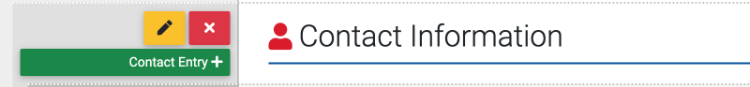
The following two screenshots compare the difference between adding information using the Pencil icon (top example) to add text as notes and the Add Entry button (bottom example) to include text within fields for consistent formatting.
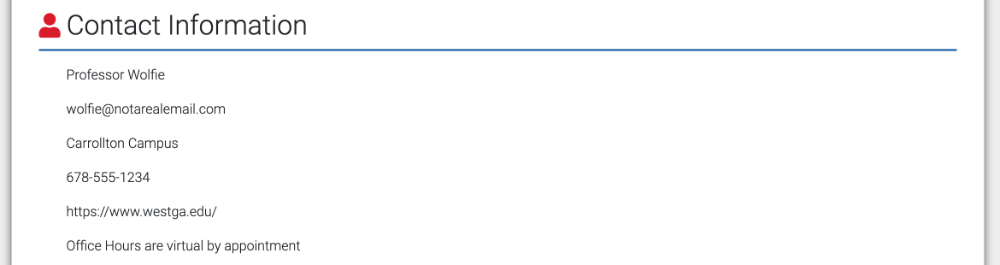
Tips & Tricks
- Creating a Schedule using the "Schedule Entry +" button presents students with a formatted table that includes alternating background colors for each row to improve readability.
- An entry field for Office Hours is revealed after including a Contact Entry first. This will help keep important contact information about instructors organized for students.
- When adding the Criteria and/or Breakdown for the course, click the desired entry name and then click save. Leaving the notes field blank will not cause any issues. This will reveal new fields to add each evaluation criterion and grade breakdown entries.
- Once multiple entries are included within a section arrows will become available to help with rearranging course information in the event that adjustments are necessary throughout the semester.
Additional Resources
Contact Us
CONTACT US
First Floor, Old Auditorium
Monday - Friday, 8 a.m. - 5 p.m.